There are a number of common problems that can occur with Motorola phones. In this article, we’ll take a look at some of the most common problems and how to fix them.
One of the most common problems is that the phone can freeze or lock up. If this happens, you can try a soft reset by removing the battery and then replacing it. If this doesn’t work, you may need to perform a hard reset, which will erase all of your data.
Another common problem is that the phone may not charge properly. If this is the case, you may need to clean the charging port. You can do this by using a can of compressed air to blow out any dirt or debris that may be blocking the port.
If you’re having problems with your phone’s touchscreen, you can try calibrating it. To do this, you’ll need to go into the phone’s settings and find the “calibrate” option. Once you’ve found it, follow the on-screen instructions to calibrate the touchscreen.
If you’re still having problems with your phone, you can contact Motorola’s customer support line for assistance.
Pick Your Mobile Brand To Fix Problems
- Moto G8 Plus
- Motorola Moto G82
- Moto G Stylus 5G (2022)
- Moto G10
- Moto G30
- Moto E6i
- Motorola Edge 30
- Moto G Power
- Moto G9 Plus
- Moto G10 Power
- Motorola Moto G50
- Motorola Moto G52
- Motorola Moto G22
- Motorola Moto G (2022)
You can also follow this guide on fixing Common Android Problems.
Page Contents
- 1 Common Problems in Motorola Phones and Solutions
- 1.1 Heating Problem on your Motorola Phones
- 1.2 Poor Battery Life on your Motorola Phones
- 1.3 A Laggy or Sluggish User Interface on your Motorola Phones
- 1.4 Camera Issues on Motorola Phones
- 1.5 Motorola Phones Unexpectedly Shutting Down
- 1.6 Motorola Phones Screen Frozen or Stuck
- 1.7 Apps Opening Slow on Motorola Phones
- 1.8 Apps and Games Crashes Suddenly or Unexpectedly on Motorola Phones
- 1.9 Bluetooth Not Connecting on Motorola Phones
- 1.10 Display Cracked and Touch Not Working on Motorola Phones
- 1.11 Wifi Connection Problem or Low Range of WiFi on Motorola Phones
- 1.12 Cellular Network Issues or Mobile Data Problems on Motorola Phones
- 1.13 Apps Not Downloading from Play Store on Motorola Phones
- 1.14 Fingerprint Scanner Problem on your Motorola Phones
- 2 Conclusion
Common Problems in Motorola Phones and Solutions

Motorola has been in the smartphone business for a long time and has a wide range of phones available in the market. However, like any other smartphone manufacturer, Motorola also has a few issues with its phones. Let’s take a look at some of the most common problems with Motorola phones.
1. Battery life: One of the most common problems with Motorola phones is battery life. Many users have complained that their phones don’t last long enough on a single charge. This is a big problem, especially for users who are constantly on the go and need their phones to last all day.
2. Camera quality: Another common issue with Motorola phones is camera quality. While the company has made some great strides in this area in recent years, many users still find the camera quality to be lacking. This is especially true in low-light conditions, where Motorola phones tend to struggle.
3. Software updates: Motorola has a reputation for being slow to roll out software updates. This can be a major problem for users who want to stay up to date-with the latest features and security patches.
4. Build quality: Some users have also complained about the build quality of Motorola phones. This is especially true for the company’s budget and mid-range phones, which are often made of cheaper materials.
5. Customer service: Customer service is another area where Motorola has been known to struggle. Many users have had difficulty getting in touch with customer service representatives and getting help with their issues.
Despite these common problems, Motorola phones are still some of the best on the market. The company has a long history of making great devices, and its phones are often very well-priced. If you can look past some of the issues, a Motorola phone can be a great option.
Note: Please follow every step carefully. If anything happens to your smartphone www.rootingsteps.com is not responsible for loss and damage to your smartphone. Apply these Fixes on your Motorola Phones at your own risk!
Heating Problem on your Motorola Phones
If you face a Heating Problem on your Samsung Phone, don’t worry. This issue is a common issue and can be solved with some tweaks.

Possible Fix
- After the phone is fully charged, unplug the phone. It often causes overheating problems.
- Make sure to use a thin back cover. Using a thick back cover may lead to improper ventilation of your phone and cause heating problems.
- Don’t play games while charging your phone, and don’t use your phone too much while charging.
- Always use the original charger when charging Motorola Phones.
- The biggest reason for phone overheating is gaming for long hours. It is a common issue in almost every smartphone.
- Do not install Unsupported Apps and Games on your phone. It often causes overheating problems.
- Always keep your phone updated and regularly update all your apps.
- Never let your phone storage become full. Because of this, your phone may become slow and cause heating issues.
- Sometimes because of the high temperature of your home environment, even heating problems can happen.
- Always download your app from Google Play Store. Sometimes the apps downloaded from the internet can cause heating problems.
- If your battery is too old and not in healthy condition, that is also the main reason for overheating the Motorola Phones.
The above steps will make sure that your phone temperature doesn’t rise. However, if you are still facing this issue, go straightaway to the service center and resolve it.
Poor Battery Life on your Motorola Phones
If your Motorola Phones battery is draining quickly, you can follow the below steps. By following the below steps, you can ensure the cause of the issue on your smartphone.

Possible Fix
- Always Turn off GPS whenever GPS is not needed.
- If you have installed apps like phone cleaner, uninstall them. These apps run in the background and eat up your phone battery.
- Never download apps other than the play store. These apps may contain malware that runs on your phone background and lead to battery-draining issues.
- Always try to use your phone in general settings. Do not use your Motorola Phones device in custom settings, as this can be the reason for poor battery life.
- If you face a high drop in your phone’s battery percentage, try to replace your battery.
- Using Motorola Phones with high screen brightness settings may reduce your battery fast.
- If you play more games, this should also be why your battery runs out quickly.
- Check if you face battery problems after installing any apps on your phone.
- If you have installed an app that claims that it will boost your phone battery backup, then uninstall it.
- Keeping your phone in power-saving mode for long hours also causes the battery to run out quickly.
- If the battery problem continues after following the above steps, try the factory reset on your Samsung Phone.
After following the above steps, iam sure that you will not face it again. If you are still facing any issues, contact your smartphone customer support and follow the instructions.
A Laggy or Sluggish User Interface on your Motorola Phones
Do you feel a laggy and sluggish user interface while using your phone? If yes, then here is the complete solution for your device. Please read all the steps carefully before applying them to your phone.

Possible Fix
- If you are using any antivirus app on your phone or any junk cleaning app, uninstall it.
- Make sure your internal phone storage has sufficient space left. If your phone space is running out, then free some space, and your Motorola phone will be back to normal.
- Connect your phone to a PC/ Laptop and scan it with Quick Heal or any trusted antivirus. It will remove the virus from your phone.
- Sometimes, you may encounter a laggy and sluggish experience due to slow internet.
- After following the above steps, try Factory Resetting your phone if the problem continues.
- Go to Settings > System > Reset Options > Select “Erase all data (factory reset)”.
- There is a high probability that your phone will run much faster after a Factory reset than before.
- The apps which are of no use, uninstall them.
- Sometimes using a custom theme on your phone may lead to slow performance of your phone.
- If you have recently installed a third-party launcher on your phone can be the reason for this problem. You may uninstall it and revert to the default theme.
- Try to perform a basic reboot of your device and check whether the problem is fixed or not.
- Check if your phone is on the latest android version. If not, then update your phone to the latest OS available.
- Update all your apps whenever updates are available.
I have discussed all possible solutions to fix lag problems on Motorola Phones.
Camera Issues on Motorola Phones
Motorola has been having camera issues with their new Phones. The phone’s camera is shutting down randomly, and it’s not clear why. You can follow the below steps to fix it.

Possible Fix
- There is a bug in the Android OS that causes this issue. You have to wait for an official update from Motorola before you can fix it!
- If you’re having trouble with your camera settings, just revert to default settings.
- To get the most out of your camera, turn on Image Stabilization.
- Clear the camera app’s cache and try opening it again if you’re still having trouble.
- You can enable the HD option inside the camera app for better image quality.
- If you have made any changes to Camera Settings, revert to default and check if the problem is fixed.
- Remove the screen guard from your phone and check if this fixes the issue.
- Furthermore, clean your Motorola Phones camera lens to fix blurry photo issues.
Motorola Phones Unexpectedly Shutting Down
This issue is very common among Motorola Phones. In this issue, your phone suddenly powers off. If you face the same problem with your Samsung Phone, consider the below steps.

Possible Fix
- First, check whether your Motorola Phones battery is working fine or not.
- To do that, Go to the phone dialer and type *#*#4636#*#* and dial.
- Now you can see that “Battery information.”
- If your phone’s temperature is rising high, this could also be the reason for the sudden shutdown of your phone.
- Don’t use bulky back covers; this may cause heating problems due to improper ventilation.
- Check if your phone’s Internal Storage has left some space. If not, then this can be the reason for unexpectedly powering off.
- After applying the above steps, if the problem continues, then do a Factory reset on Motorola Phones. It will surely solve your problems.
Following the steps will surely fix the sudden shutdown issue on Motorola Phones. If you still encounter this issue, then go to your phone service center and get it resolved.
Motorola Phones Screen Frozen or Stuck
You may face this issue while playing games, performing tasks, or making calls. This issue is mainly caused because of low RAM on your android phone. Follow the below steps to fix this issue.

Possible Fix
- Firstly, Check for Android updates on your smartphone. If an update is available now, then update it immediately.
- If there are any apps on your phone that you do not use, then uninstall or Force stop them.
- Restart your Motorola Phones in safe mode and Wait to see if the problem goes away. If not, restart your phone normally and remove the app that caused the problem.
- You may sometimes face a frozen screen problem when your phone has low memory or less storage left on your phone.
- If you are facing this issue while using an App, then:
- Go to Apps > See All Apps > Select the app where you face problems and clear its cache.
- The last steps are to Factory Reset your Motorola Phones. It could solve all your problems.
The leading cause of this issue is RAM. I hope after following the above instructions you can fix this problem.
Apps Opening Slow on Motorola Phones
You must have seen a lot of times that many apps open up very slowly. You will encounter this problem on all phones. If this issue arrives on your phone, follow some simple steps below.

Possible Fix
- First of all, check that your phone’s Internal Storage has enough space. If not, then Delete some trash files and check.
- This problem often arises because of improper RAM management on your Phone. In that case, you can use RAM Booster App. It will help you with the overall performance of your device.
- Check if you have installed any Mod Apps or Games on your device. If you have installed it, uninstall it right away from the Motorola Phones device.
- If the problem is coming up in all the apps, you have to restart your phone and check it. With this, there is more chance of success.
- Use the Lite version of the App. It will decrease RAM Usage and reduces the app opening time.
- If this problem still arises, then you should Factory Reset your Phone.
If you still encounter this issue, then contact your service provider.
Apps and Games Crashes Suddenly or Unexpectedly on Motorola Phones
Whenever you open an app or game, and it suddenly closes, this is a common issue and can be fixed by following the steps given below to solve this problem.

Possible Fix
- First, go to Settings > Apps and search for the app causing a problem. Select the app and clear the data.
- Check if your phone’s Internal Storage has at least 1 GB of storage left.
- Uninstall the app in which you face the problem and again Install it. It will fix the app crashing issue.
- Make sure to update the app to the latest version.
- If you have enabled Power Saving Mode or Safe Mode, make sure to Disable it.
- Lastly, scan your device using an Antivirus app.
The above steps must fix this problem. If you are still facing the issue, leave a comment mentioning your issue.
Bluetooth Not Connecting on Motorola Phones
Is your Bluetooth disconnected when you turn on Bluetooth and connect with other devices? If yes, follow the steps given below.
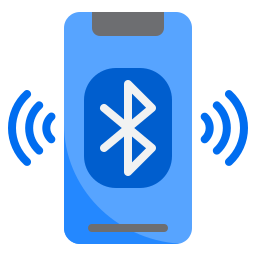
Possible Fix
- Make sure you are not running your device under safe mode.
- This problem can occur because of the OTA Updates. So, check if there is any update available.
- If you have made any changes to Bluetooth settings, make sure to restore to default settings.
- Check if your device is discoverable to other phones.
- Turn Off your phone’s Bluetooth for a few minutes, and then again, Turn it ON.
- Remove all previously paired devices from Motorola Phones and check if the problem is fixed.
The above steps will ensure your Bluetooth connection is stable and working fine.
Display Cracked and Touch Not Working on Motorola Phones
If your Motorola Phones display is broken and you want to access the data, follow the below steps.
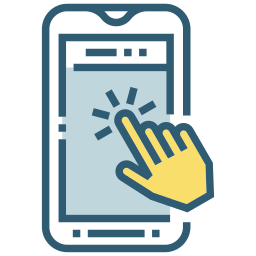
Possible Fix
- Using a USB cable, you can connect your Samsung Phone to your PC/Laptop. By doing this, you can easily access all your data.
- If you have stored your data on a micro SD card, take it out and insert it again. Check if this fixes the issue.
- The problem could be the failure of the screen sensor. Check it and take the required action.
- If you want to use any apps on your phone, you can use an OTG Cable. Connect wireless Keyboard and Mouse. This way, you can access your phone like a PC.
- You can try the above steps if your touch functionality is not working.
I hope you find the above steps helpful and working for you. If not, then make sure to drop a comment below describing your issue.
Wifi Connection Problem or Low Range of WiFi on Motorola Phones
If you face slow internet speed using wifi, you can follow the below steps to solve this problem.
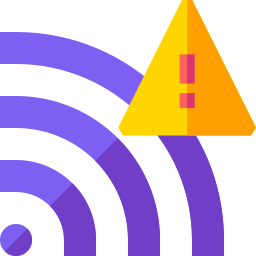
Possible Fix
- Sometimes bad weather conditions may be the reason. You may face this issue very often during rainy or unpleasant weather.
- Check your modem if there is an issue, or you can reset its settings.
- You can try turning the wifi Router on and off a few times.
- Make sure you are not outside the wifi Router Range. It is the common reason for low-range wifi.
- Turn On Airplane Mode on Motorola Phones for 2-3 minutes, and then turn it Off. Now check whether the problem is fixed or not.
- Lastly, check whether you have used the entire bandwidth limit of your plan.
Try connecting to different Wi-Fi connections once you follow the above steps and face the problem. If the problem appears the same with the different Wi-Fi, take your phone to the service center and get it fixed.
Cellular Network Issues or Mobile Data Problems on Motorola Phones
Many times we face cellular network issues on almost every smartphone. If you are seeing fluctuations on your phone network or not getting a proper signal, you must try the below steps.

Possible Fix
- Take out SIM Card from your Motorola Phones device and insert the SIM again.
- If the problem continues, Turn On Airplane Mode, and after a few seconds, Turn it Off again.
- You can try resetting your Network Settings.
- This problem may often occur due to obstacles between your phone and the mobile tower.
- Restart your Phone and check if the problem is fixed.
- Check if you face a network issue because of a recently installed app.
This issue is very common. I hope you can get this fixed by following the above steps. If you are still facing a network drop on Motorola Phones, leave a comment. I will guide you further.
Apps Not Downloading from Play Store on Motorola Phones
If you’re having trouble downloading apps from the Play Store on your Motorola Phones, don’t worry – you’re not alone. Many users report this issue, and there are a few possible causes.
App not downloading or pending problem is generally caused by a new update on the Google Play Store. You follow the below steps and fix it.

Possible Fix
- Make sure that you have a strong Wi-Fi or mobile data connection.
- Check your device storage space.
- Restart your Motorola Phones device and check if the issue is fixed.
- Check for Android system updates.
- Open your Settings app.
- Tap System > Advanced > System update.
- Next, Clear the local search history of the play store.
- Try Clear app data of google play store. It will surely fix the app not downloading problem.
That should surely fix this issue. And anytime you face this issue, follow the above steps, and iam 100% sure you will be able to fix this issue.
Fingerprint Scanner Problem on your Motorola Phones
Motorola Phones have a fingerprint scanner feature to provide an extra layer of security. However, some users have reported that their fingerprint scanner isn’t working on their devices. In this section, we will show you how to fix the problem.
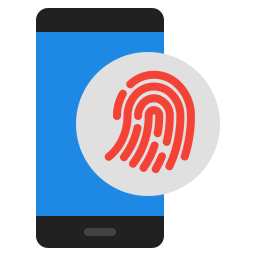
Possible Fix
There are many different ways to fix fingerprint sensor problems on a Motorola device.
- One possible solution is to wipe the sensor clean using a soft cloth or tissue.
- Remove the registered fingerprint and add a new fingerprint again.
- You can also try updating the software on your Motorola Phones device, as new updates may contain fixes for any fingerprint sensor issues that you may be experiencing.
- Another option is to reinstall the firmware associated with your device’s biometric functionality, which can sometimes help resolve any issues related to the fingerprint sensor.
- Ultimately, you may need to consult Motorola customer support to identify and address any specific problems you may be having with the fingerprint sensor on your device.
Regardless of your chosen method, several methods can help you effectively troubleshoot and resolve fingerprint sensor issues on your Motorola Phones device.
Conclusion
There are a few common problems that seem to plague Motorola phones. These include random reboots, battery life issues, Bluetooth problems, and Wi-Fi issues.
Some of these problems can be fixed by doing a factory reset, while others may require a bit more troubleshooting. If you are experiencing any of these problems, be sure to try all of the troubleshooting tips listed in this article before giving up and taking your phone to a repair shop.