Are you looking for a guide on How to Unlock Bootloader on LG V60 ThinQ? If yes, then this guide is for you. In this article, we will use ADB and Fastboot method to unlock the bootloader on this device.
By unlocking the bootloader, you can do a lot more tweaks on your LG V60 ThinQ smartphone. Like you can flash Custom ROM, TWRP Recovery, Root your phone, and much more.
As you know, the phone manufacturer locks the bootloader for security concerns. The bootloader is the very first step that you need to Unlock by yourself.
This tutorial is for the LG V60 ThinQ smartphone, and please do not try the below steps on any other smartphone. This can lead to serious problems for your smartphone.
Page Contents
About LG V60 ThinQ 5G
Let’s have a quick look at the key specifications of LG V60 ThinQ 5G.
- This phone comes with a 6.8 inches Full HD plus display, which is protected by Corning Gorilla Glass 5.
- LG V60 ThinQ 5G has a Snapdragon 865 chipset. It’s an Octa-core CPU.
- We are getting the latest Android 10.0 OS.
- It has 8 GB of RAM and 128 GB of Internal Storage.
- Talking about the Camera, we get a Triple Rear-facing camera of 64 MP + 13 MP + 0.3 MP and a 10 MP Selfie Camera.
- LG V60 ThinQ 5G comes with a Non-removable 5000 mAh battery, which also supports Fast Battery Charging.
Must Read – Various Issues on the LG V60 ThinQ & How to Fix Them
Now before starting this tutorial, I would like to explain in short about Bootloader and why you need to unlock the Bootloader on your phone.
What is Unlock Bootloader? Unlocking bootloader on LG V60 ThinQ?
Unlocking Bootloader on the LG V60 ThinQ means gaining administrative access. You have already seen many times when you try to Root your phone, or while Flashing files, you get errors. The reason causing this error is because your phone Bootloader is locked. You need to Unlock it first to Flash files.
Almost all smartphone manufacturers locked their phone bootloader. It’s only because of security. But if you want to extend the boundary of what you can do with your smartphone, unlocking the bootloader is the primary step you can take.
- For Further Assistance Read, Install TWRP Recovery on LG V60 ThinQ (TWRP File May Or May Not Be available as per the development)
Pro’s or Advantages of Unlocking Bootloader on LG V60 ThinQ?
So, now we know why we need to Unlock the Bootloader. Let’s see some benefits of unlocking the bootloader on LG V60 ThinQ:
- You can Root your smartphone once the bootloader is unlocked.
- Also, you can flash TWRP Recovery on your phone.
- Easily change the system files and settings.
- Install Incompatible Apps by rooting your phone.
- You can install a custom ROM or Operating system on your device.
Related Article: Root LG V60 ThinQ
Cons or Disadvantages of Unlocking LG V60 ThinQ?
- Unlocking the bootloader of your phone will Erase all your data and files.
- Your phone warranty will get void.
- The root can Brick your smartphone.
- You may face problems with OTA Updates.
- Also, you may face Boot Loop problems.
Related – How to Install Stock ROM on LG V60 ThinQ
Let’s Unlock the Bootloader on the LG V60 ThinQ
- First, Enable USB Debugging on your LG V60 ThinQ. Go To Setting → About Phone → Software info → Build Number and Tap on the build 6-7 Times so that Developer mode will turn on.
- After that, Go Back to Settings Tab and Go to Developer Options → enable USB Debugging and OEM Unlock option.
- Make sure to Take a complete backup of your android as unlocking Bootloader will erase all your data from your device.
- We need the IMEI number for the LG V60 ThinQ, You can view the IMEI number by entering *#06# on your phone or selecting the Settings → About phone → Status → IMEI menu.
- Fully charge your LG V60 ThinQ.
- This method is only for the LG V60 ThinQ smartphone. Please do not try this method on any other smartphone. Otherwise, it will Brick your phone.
Warning: All the tutorials/ guides shown in this blog are not tested for each and every smartphone. As the Unlocking process is almost the same for every smartphone.
If anything happens to your smartphone RootingSteps.com is not responsible for loss and damage to your smartphone. Try these methods with your own risk!
Steps To Unlock Bootloader On LG V60 ThinQ
1. First Setup ADB and Fastboot Drivers on your PC/Laptop. follow the below steps:
- Download
- Extract It and Run It
- Next, Press Y/Yes to install ADB and Fastboot or N/No to skip
- Press Y/Yes to install ADB system-wide or N/No for current user only
- Again Press Y/Yes to install Drivers or N/No to skip
- Continue Driver installation
Source: xda-developers.com
2. Connect your LG V60 ThinQ to the PC via the original USB Cable.
3. Open the ADB folder, which will be located in this location C:\adb.
4. Now open CMD by typing “cmd” on Address Bar and Hit Enter, as shown in the screenshot below.
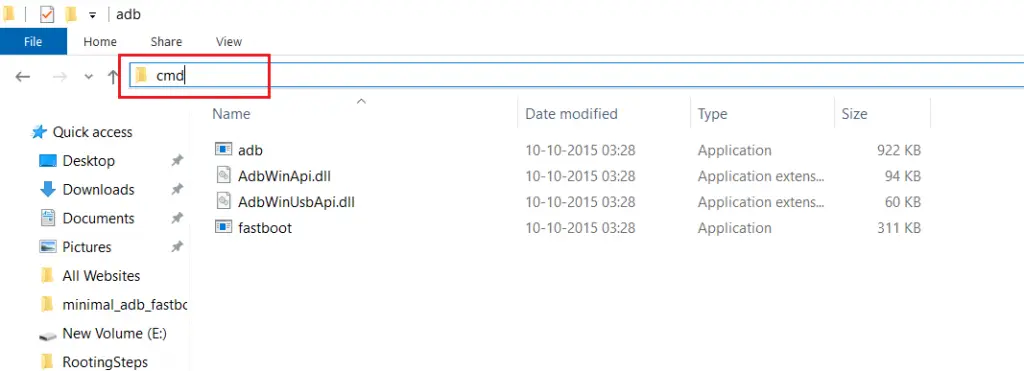
5. Once done on the Command Window, type the following commands.
adb reboot bootloader
- Hit Enter, the above command will reboot your device into Bootloader mode.
fastboot oem device-id
- Hit Enter, the above command will return the following message. Example:
$ fastboot oem device id ( bootloader )————————————————— ( bootloader ) Device ID. ( bootloader ) CD58B679A38D6B613ED518F37A05E013 ( bootloader ) F93190BD558261DBBC5584E8EF8789B1 ( bootloader )—————————————————
- We also need Device ID to get the unique unlock ID for the LG V60 ThinQ device.
- Now combine and paste all five strings into one line string. Here is an example:
CD58B679A38D6B613ED518F37A05E013F93190BD558261DBBC5584E8EF8789B1
6. Once done, head over to the official LG bootloader unlocking portal and scroll down to the very bottom and click on Start Unlocking the Bootloader.
7. You need to login into your LG account. Once you are logged in, fill in the below input field and click Confirm.
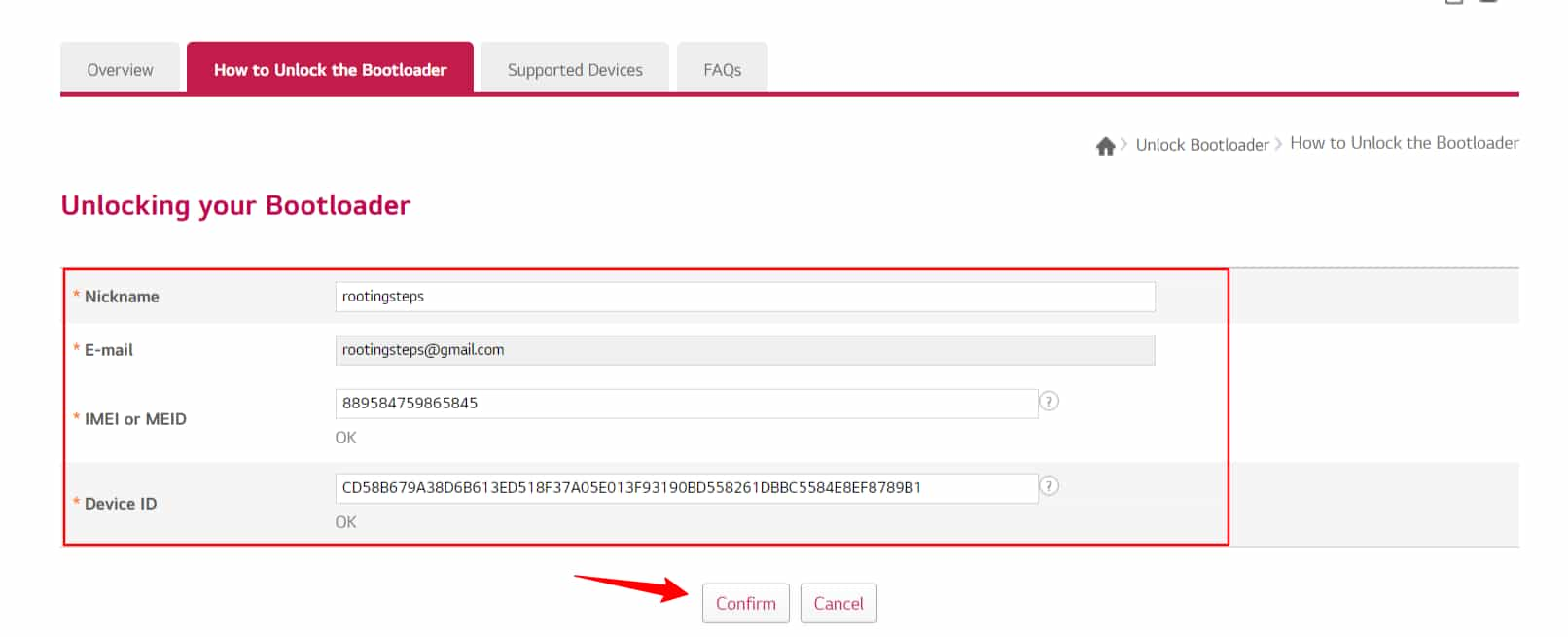
Remember the process will wipe out data on the LG V60 ThinQ phone.
10. You will receive an email from the company containing unlock.bin. Download unlock.bin to your PC/Laptop.
Move unlock.bin to the ADB folder, open the command prompt on your PC as shown in step 4.
11. After that, execute the following command to Unlock Bootloader on the LG V60 ThinQ device.
fastboot flash unlock unlock.bin
12. Now, to reboot your phone, enter the following command.
fastboot reboot
- This will reboot your phone.
13. Congratulations! you have successfully unlocked the bootloader on the LG V60 ThinQ.
Related: How to Install Custom ROM on LG V60 ThinQ. (Custom ROM File May Or May Not Be available as per the development)
With the help of these five simple steps, we have successfully Unlock Bootloader On LG V60 ThinQ. Now you can Root your LG V60 ThinQ android phone, Install Custom ROM, TWRP Recovery, and much more!
Related article: Unroot LG V60 ThinQ
So, I have shown you the complete process of Unlocking the Bootloader. I hope this guide helps you to Unlock Bootloader On LG V60 ThinQ, Make sure to leave a comment if this method works for you or not. Also, share your valuable feedback and queries in the comment section. I will try my best to solve all the queries of yours as soon as possible.
See you in the next guide 🙂 Cheers